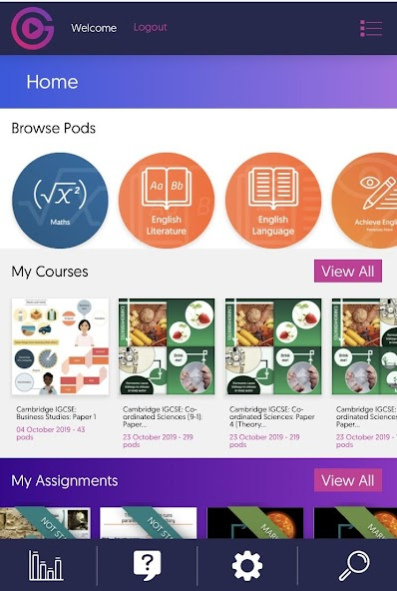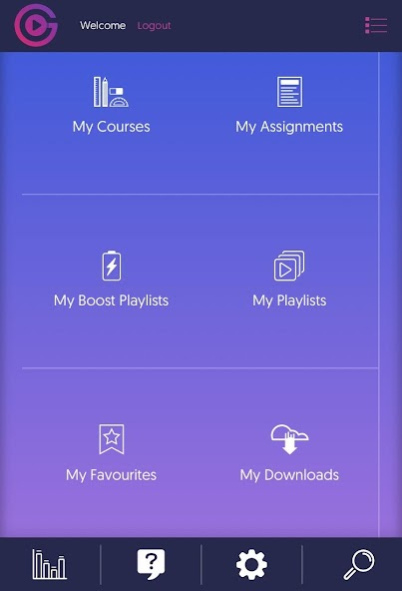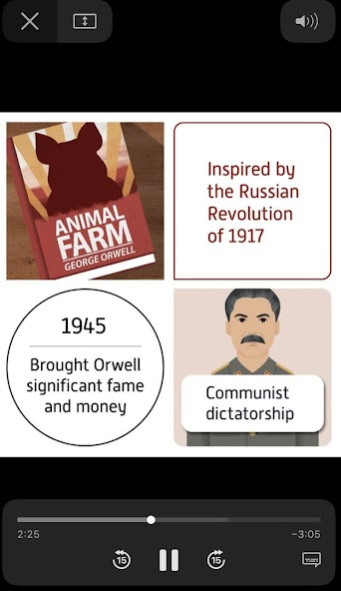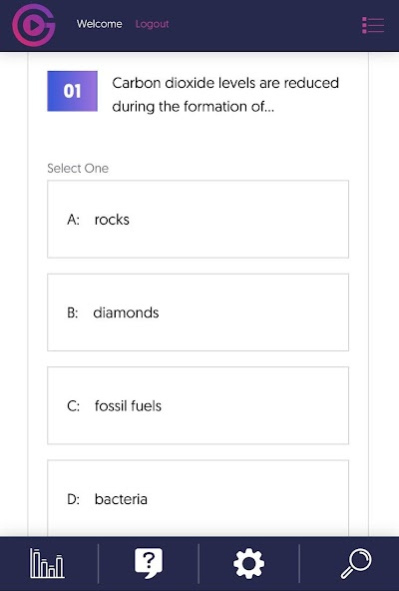GCSEPod
Free Version
Publisher Description
GCSEPod is proven to consolidate subject knowledge and accelerate progress.
Create playlists using exam-filtered content for 27 subjects delivered through the unique ‘Pods’. Short sharp bursts of learning delivered through 3-5 minute audio-visual ‘Pods’ or videos. There are 6,000 pods available. You will be surprised how much you begin to enjoy learning with GCSEPod, in no time at all you will be able to brush up on any topic that your teacher throws at you!
You can study smarter not harder, with scientifically proven cognitive learning techniques. GCSEPod has introduced six new Study Smart Pods helping you to understand how to use GCSEPod to maximum benefit.
Having this content available to you 24/7 enables you to learn on your time and on your own terms, whenever and wherever you want. You can watch online or offline, on holiday, waiting for the bus/ train – with your friends or on your own. 15 minutes a day after school or on the way to school is all it takes for GCSEPod to truly make a difference, not only in areas where you are struggling but also where you are confident, by consolidating your knowledge.
You can also test yourself with our check and challenge feature, which not only marks your work but if you do make a mistake or get something wrong it will help you to understand where you went wrong and what you need to learn to get it right next time; like a personal academic coach. Anyone can benefit from GCSEPod, no matter what your ability is or how hectic your schedule – the Pods have been designed in such a way to consolidate knowledge and give you the tools to recall that knowledge when you need it.
About GCSEPod
GCSEPod is a free app for Android published in the Teaching & Training Tools list of apps, part of Education.
The company that develops GCSEPod is Soundbitelearning UK Ltd. The latest version released by its developer is 1.0.
To install GCSEPod on your Android device, just click the green Continue To App button above to start the installation process. The app is listed on our website since 2018-10-29 and was downloaded 20 times. We have already checked if the download link is safe, however for your own protection we recommend that you scan the downloaded app with your antivirus. Your antivirus may detect the GCSEPod as malware as malware if the download link to com.soundbitelearning.gcsepod is broken.
How to install GCSEPod on your Android device:
- Click on the Continue To App button on our website. This will redirect you to Google Play.
- Once the GCSEPod is shown in the Google Play listing of your Android device, you can start its download and installation. Tap on the Install button located below the search bar and to the right of the app icon.
- A pop-up window with the permissions required by GCSEPod will be shown. Click on Accept to continue the process.
- GCSEPod will be downloaded onto your device, displaying a progress. Once the download completes, the installation will start and you'll get a notification after the installation is finished.